Let’s get started
So where to start? I guess we would need some kind of a software development kit. Seems all the required tools can be found from the Nokia Developer site (http://developer.nokia.com/Devices/MeeGo/). Qt SDK 1.2.1 is the tool we need. There are versions for Windows, Linux and Mac operating systems, as shown below.
Ok, as I’m currently running windows 7, I’ll select the first option.
Update on July 2014
It looks like the original Nokia Developer download page is no longer available. However, the Qt SDK 1.2.1 offline installer can still be downloaded from:
http://developer.nokia.com/community/wiki/Qt#Qt_SDK
For other Qt SDK sources please take a look at the MAEMO.ORG discussion forum, e.g.
http://talk.maemo.org/showthread.php?t=92507
Update on July 2015
The Qt SDK 1.2.1 offline installer is no longer available in the developer.nokia.com site. As I have previously downloaded both windows and linux versions of the offline installer package I will make those copies available via this site. For more information please see the page Install QtSDK 1.2.1 with the offline installer.
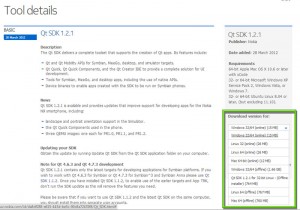
The nokia resources are all almost gone by now..microsoft did a “good” job..
try some of the links from the maemo forum
Setting up development environment for N9 under windows is not that easy. After installing qt sdk 1.2.1 and selecting Harmattan as a target, it asks for some additional packages and libraries that are apparently not installed.
I think it should still be possible to install Qt SDK 1.2.1 using one of the offline installation packages. I think I should still have one of those installers saved somewhere. Maybe I’ll try to do a fresh installation and see how it goes.