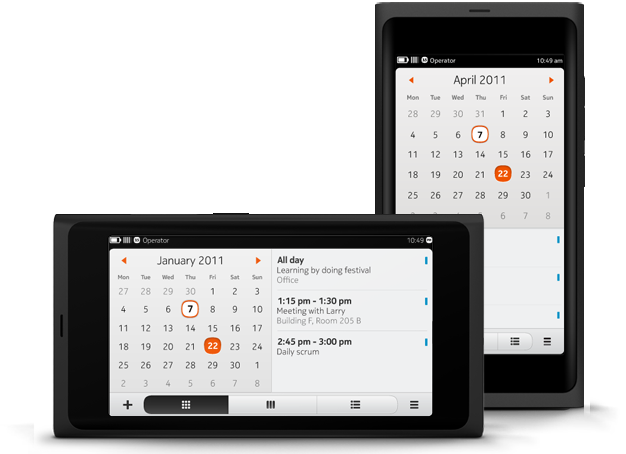Portrait & Landscape
Nokia N9's framework supports switching between orientations automatically. This will save you time because you don't have to make your components compatible for both portrait and landscape. However, depending on the nature of your application you might want to optimise your application by overriding this default behaviour. Therefore, keep the following considerations in mind.
The default orientation for the majority of the applications is portrait; however, the nature of your application might ask for landscape as the default (e.g. for games).
Changing orientation should not change the nature of the content or task. However, depending on the orientation, we recommend that you optimise the screen's function and/or layout. For example: resize and/or reshuffle assets and controls in a subtle manner to optimise the composition of the screen (e.g. 'Calendar').