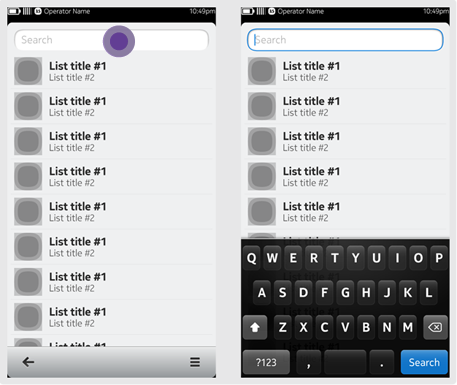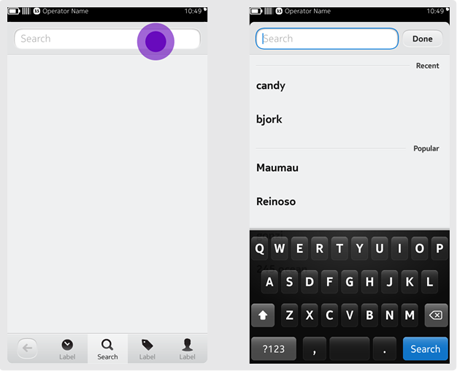Search & Filter
An application can define which content types are shown in the Search results. For example, Messaging Search would only find results that are SMS, MMS or IM content items. An application can also enable internet results if needed.
The nature and structure of your application will determine the optimal way for your users to access Search. We recommend using the following main search patterns.
Quick filter
This pattern is effective when you want to give users the ability to filter a long list as quickly as possible. Within this pattern, the search bar is not fixed to the top but scrolls along with the list. Application developers can choose whether to show the filter field by default or whether to reveal it on a pull down, depending on how important filtering is to the task.