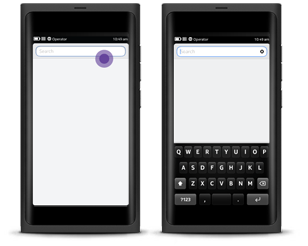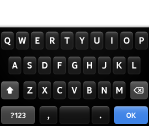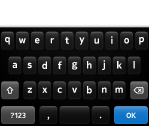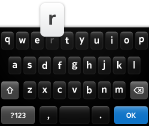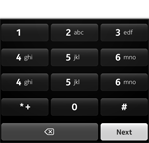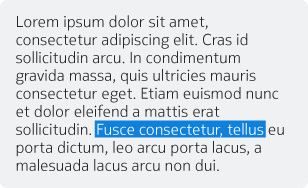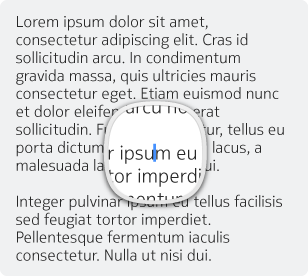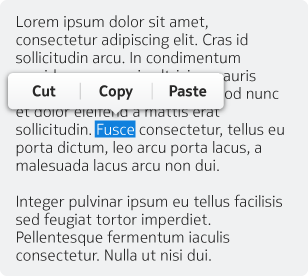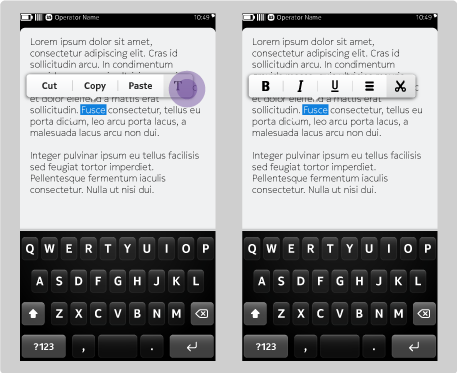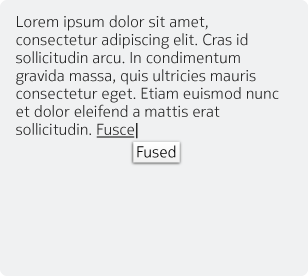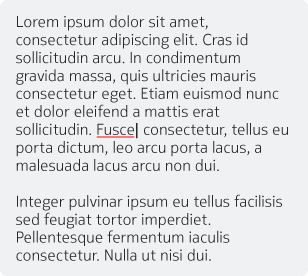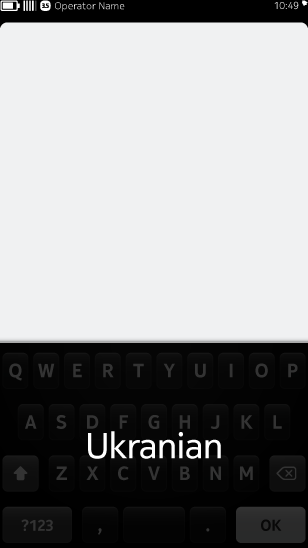Text Input
Virtual Keyboard
The virtual keyboard displays in uppercase by default. Tapping the shift button returns to a lowercase state. Each letter, number, or symbol magnifies upon tap.
Virtual Numpad
The numpad is triggered automatically when activating a numeric form field. Tapping the '+ * #' button from the numpad cycles through the available symbols.
Basic Behaviours
Opening
The virtual keyboard is invoked automatically when the user taps an input field. Available in portrait and landscape modes, the keyboard opens according to the orientation from which it has been called. If the user rotates the device, the layout is smoothly changed according to the new orientation. Whenever the hardware keyboard is opened, the virtual keyboard must not load.
Closing
The user can close the virtual keyboard by either tapping outside the text field or tapping the "Done" button. Note that the virtual keyboard does not act as a drawer in the sense that the user cannot pull it up; it will come up once the user actions the text field again.
Selecting text
Magnifier
Advanced Behaviours
Copy & Paste
Rich text editing
Text correction
Nokia N9 helps correct misspelled words in two ways:
- By suggesting words while typing. The user can tap on the suggested word to accept it.
- By highlighting misspelled words. If the user taps on the word, one or more alternative spellings will be shown.
Keyboard languages
When multiple keyboards are enabled in settings, users can pan left and right in the keyboard area to switch keyboards. The caption is shown for one second after making a switch.