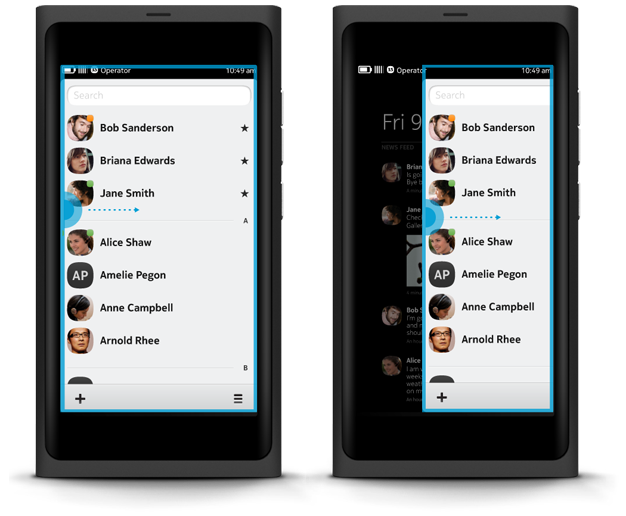The Swipe
Swipe from any edge in an application
When viewing a full screen application, if a user Swipes that application away (from any edge), he or she will be returned to the most recently accessed Home view.
For example, if a user had launched the Messaging application while in the Events view, a Swipe from the side or bottom edges would return him or her to the Events view.
User might also have enabled "Swipe to close" behaviour for swipe that starts from top. In that case app is closed and user returns to most recently accessed home screen.
Swipe considerations
When designing applications for Nokia N9, you should consider the structure of the application and avoid the use of interactions that could potentially conflict with the Swipe principle (i.e. interactions requiring users to drag or swipe from the edge of the screen). The replacement gesture for application developers is the Flick.
There are some special cases (e.g. some games) which need to disable the Swipe for their application. If your app needs to disable swipe, there has to be on-screen control that closes or minimises the app.
Keep in mind that some users prefer to perform multipoint touch events, such as pinches, with both hands.