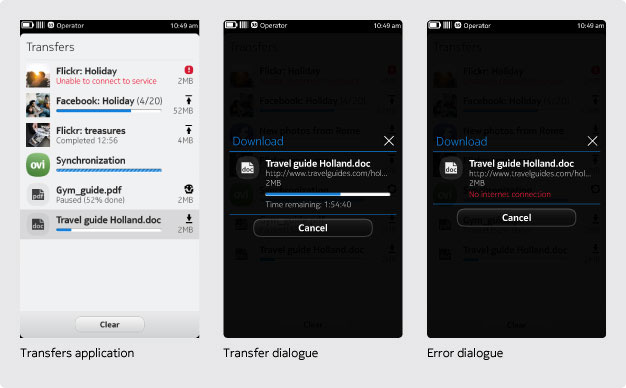Transfer Manager
The Transfer Manager is a mechanism for indicating and controlling file transfers. While file transfers are ongoing, the Status Bar shows an indication of activity, and the Transfer plug-in on the Events view contains access to the Transfer Manager. The Transfer Manager also utilises the Status Bar to display pending and failed transfers with an icon.
Transfer plug-in
The Transfer plug-in is a single list item in the Events view that displays the status of any ongoing or failed transfers. Multiple transfers are summarised in this item, which can be tapped to access the Transfer Manager. Items can be removed from either the Events area via the Clear button or by selecting Transfer UI (if all Transfers are complete).
Transfer Manager
The Transfer Manager lists all ongoing, pending, failed and completed transfers. Tapping on an individual transfer provides a detailed view in a dialogue window, allowing the user to Cancel the transfer. Hence, it is recommended that applications use the Transfer Manager to display the status of any ongoing file transfers.