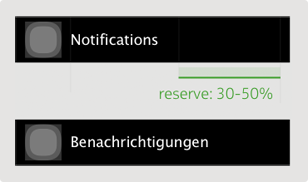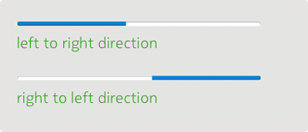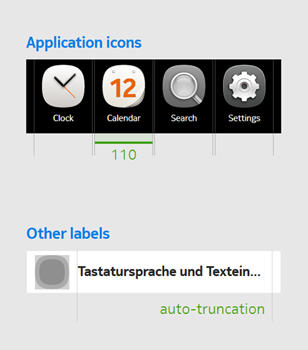Use of Text
Text size
Reading direction
Truncation
Use concise and clear language to avoid truncation of text labels. If the size limit of a bounding box exceeds the amount of available space, text is automatically truncated. Truncation is indicated with an ellipsis (...). To avoid confusion, do not use dots in labels that refer to an active process (e.g. loading...).