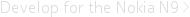InfoBanner component is used to display information to the user More...
Inherited by SystemBanner.
This element was introduced in qt-components 4.7.
The InfoBanner component is used to display information to the user. The number of lines of text is limited to 3
// Create an info banner with no icon
InfoBanner {
id: sb
text: "This is an info banner with no icon"
}
// Create an info banner with icon
InfoBanner {
text: "This is an info banner with icon"
iconSource: "system_banner_thumbnail.png"
}
function showBanner1() {
// set display time to 5000 ms, default is 3000 ms
sb.timerShowTime = 5000;
// display info banner
sb.show();
}
function showBanner2() {
// disable "self-dismissing" timer, banner has to be dismissed manually
sb.timerEnabled = false;
// display info banner
sb.show();
}
function hideBanner() {
// hide info banner manually
sb.hide();
}
|
iconSource : url |
Property default is ""
The path to the icon image
|
leftMargin : real |
Property default is 8
Allows user to customize left margin if needed
|
text : string |
Text to be displayed in Info Banner
|
timerEnabled : bool |
Property default is true
Enable/disable timer that dismisses Info Banner
|
timerShowTime : int |
Property default is 3000
For setting how long Info Banner stays visible to user before being dismissed
|
topMargin : real |
Property default is 8
Allows user to customize top margin if needed
© 2008-2011 Nokia Corporation and/or its subsidiaries. Nokia, Qt and their respective logos are trademarks of Nokia Corporation in Finland and/or other countries worldwide.
All other trademarks are property of their respective owners. Privacy Policy
Licensees holding valid Qt Commercial licenses may use this document in accordance with the Qt Commercial License Agreement provided with the Software or, alternatively, in accordance with the terms contained in a written agreement between you and Nokia.
Alternatively, this document may be used under the terms of the GNU Free Documentation License version 1.3 as published by the Free Software Foundation.