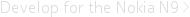Indicates work happening in the program. More...
Inherits Item
This element was introduced in qt-components 4.7.
A ProgressBar shows the continuing progress of a long-running operation to reassure the user that the operation is still progressing.
Some operations take a period of time to be performed and the user needs confirmation that the operation is still ongoing. If the user does not get any confirmation they may suspect that they did something wrong or that the device has broken. A progress bar is one of the mechanisms available for providing this reassurance to the user.
ProgressBar has two presentation modes:
The following code snippet creates a progress bar and demonstrates how the progress bar works:
ProgressBar {
id: progressBar
width: 300
minimumValue: 0
maximumValue: 100
value: 50
}
ProgressBar {
id: progressBar2
width: 300
indeterminate: true
value: 50
}
|
indeterminate : bool |
Property default is false.
Turn on the unknown duration state.
|
maximumValue : real |
Property default is 1.0.
Specifies the maximum value of progress (done).
|
minimumValue : real |
Property default is 0.0.
Specifies the minimum value of progress.
|
value. : real |
Specifies the current value of progress.
© 2008-2011 Nokia Corporation and/or its subsidiaries. Nokia, Qt and their respective logos are trademarks of Nokia Corporation in Finland and/or other countries worldwide.
All other trademarks are property of their respective owners. Privacy Policy
Licensees holding valid Qt Commercial licenses may use this document in accordance with the Qt Commercial License Agreement provided with the Software or, alternatively, in accordance with the terms contained in a written agreement between you and Nokia.
Alternatively, this document may be used under the terms of the GNU Free Documentation License version 1.3 as published by the Free Software Foundation.