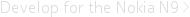A Button component has a label and click event handling. More...
Inherited by SheetButton, TabButton, and ToolButton.
This element was introduced in qt-components 4.7.
The Button is a component that accepts user input and sends a clicked signal for the application to handle. The Button has resizable properties, event handling, and it can undergo state changes and transitions.
Note that you can put inside this components icons with size up to 40x40 pixels, but the preffered size is 32x32 pixels.
// Create a button with different icon states Button { text: "Icon state button" iconSource: "assets/icon_" + (pressed ? "pressed" : "normal") + ".png" } // This approach works for all supported states: normal, disabled, pressed, selected, selected && disabled
|
checkable : bool |
Property default is false
If a button's checkable property is set to true, then it can have two alternative checked states, on or off. If the button is checked, then checked is true. The checkable and Button::checked properties are set to false by default.
Button {
id: button1
width: 200; height: 50
text: "Checkable"
checkable: true
onClicked: output = text + " clicked"
}
|
checked : bool |
Property default is false
Specify the checked state. It only works if Button::checkable is set to true
|
enabled : bool |
Property default is true
Enables or disables the component. Notice that the disable state is not Toolkit compliant but is supported on qt-components as well.
Button {
id: button3
width: 200; height: 50
text: "Disabled"
enabled: false
onClicked: output = text + " clicked"
}
|
iconSource : url |
Property default is ""
The path to the icon image to be used. To have a different icon for the checked state, write:
iconSource: (checked) ? "path to icon checked" : "path to normal icon"
|
platformMouseAnchors : variant |
Platform specific access to button's mouse area anchors. The mouse area is used to listen to users click events.
Property default is ButtonStyle{}
Property for styling the component. Set one of the following style elements:
See also ButtonStyle.
|
pressed : bool |
(ReadOnly) Is true when the button is pressed.
|
text : string |
Property default is ""
The text displayed on button.
Signal for detecting button clicks. If the button is pressed and released, then this signal is emitted.
The signal handler, onClicked(), can bind to state changes or other actions.
© 2008-2011 Nokia Corporation and/or its subsidiaries. Nokia, Qt and their respective logos are trademarks of Nokia Corporation in Finland and/or other countries worldwide.
All other trademarks are property of their respective owners. Privacy Policy
Licensees holding valid Qt Commercial licenses may use this document in accordance with the Qt Commercial License Agreement provided with the Software or, alternatively, in accordance with the terms contained in a written agreement between you and Nokia.
Alternatively, this document may be used under the terms of the GNU Free Documentation License version 1.3 as published by the Free Software Foundation.