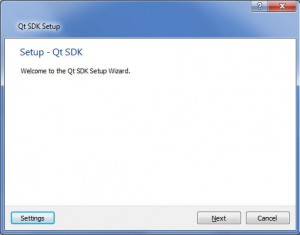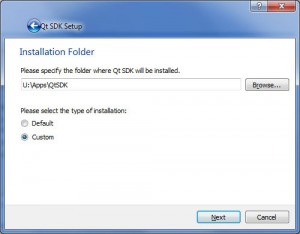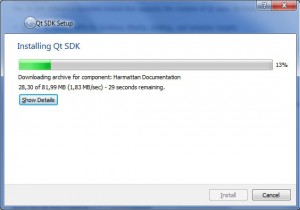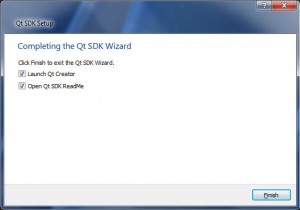Installing Qt SDK
Let’s start with the installation. As mentioned earlier I’m going to install the Windows version of the Qt SDK. I’m running the installation as an administrator (I always use a non-priviledged account for day-to-day work).
Next I’ll select the Custom option so that I can select what options to include and what to leave out.
This is the full list of options for my installation. As you can see I have left out the Symbian and Maemo toolchains as I won’t need those. I have added the Emulator which wasn’t selected by default.
Click Next and the installation will start. It will actually take some time, so maybe in the meantime we could take a look at the release notes. I’ll include the notes into my next post.
Ok, finally the Qt SDK Wizard gets its work done.