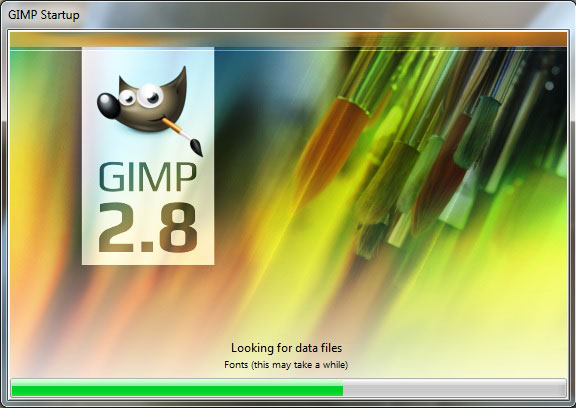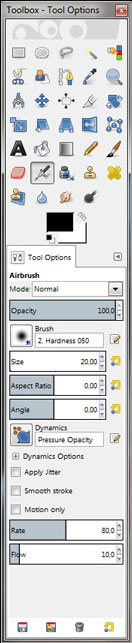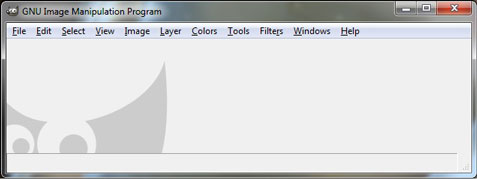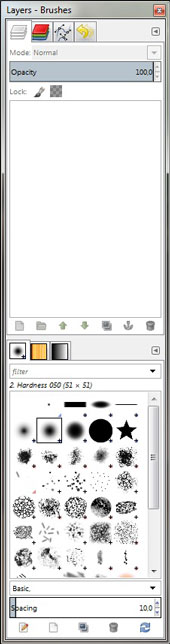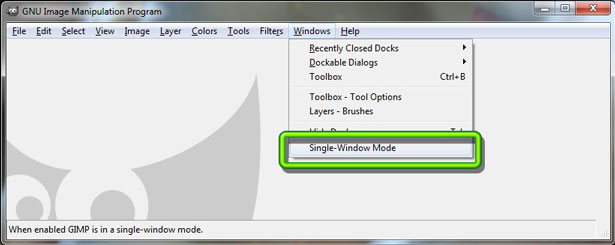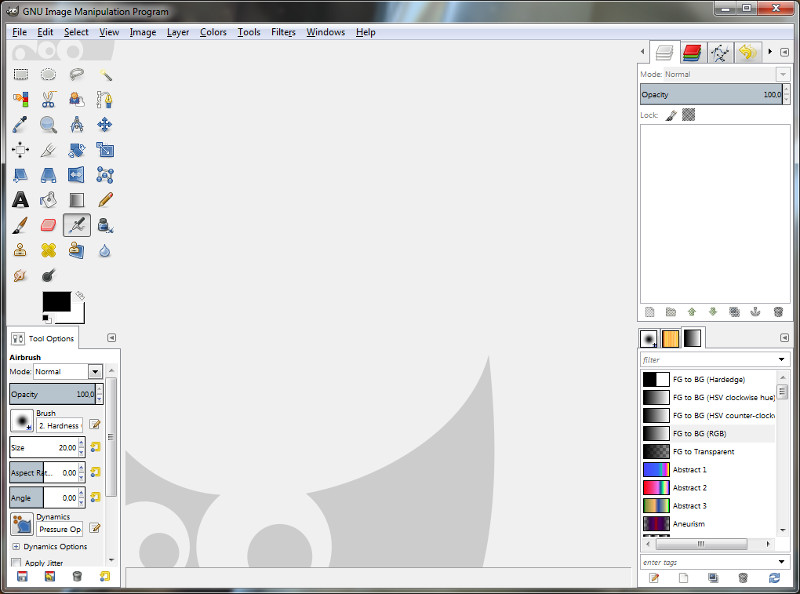Setting up GIMP
Starting GIMP for the first time takes some time as the tool sets itself up.
The default setup results in a set of windows, each displaying some specific tools.
This is the toolbox.
And then we have the drawing window.
And some features like layers and brushes are inside yet another window.
If this looks a bit confusing you are not alone. Luckily we can easily switch the window layout to a more familiar one by selecting Windows>Single-Window Mode.
After this change all the windows are located inside one main window.
Alright, I think we are ready for some serious image processing!