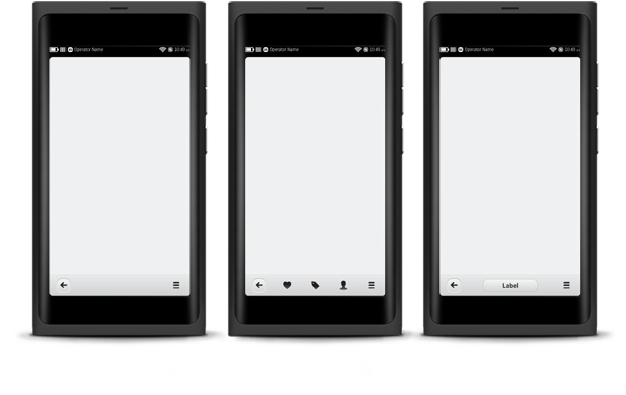Tool Bar
The Tool Bar is an important element in the application framework and displays key functionality along the bottom of the screen.
Tool Bar Variations
The Tool Bar may contain up to five actions, including Back, Action Menu and other key actions that pertain to the application view. Actions are most often represented as icons. However, they may also be represented in the more explicit form of text buttons.
We recommend that you place any negative actions (such as Delete) to the right-hand side of the Tool Bar. Back is always on the left. Action Menu, when present, is always on the right.