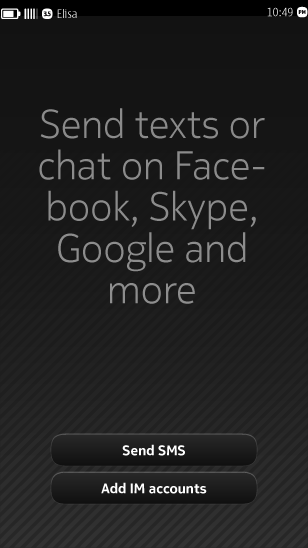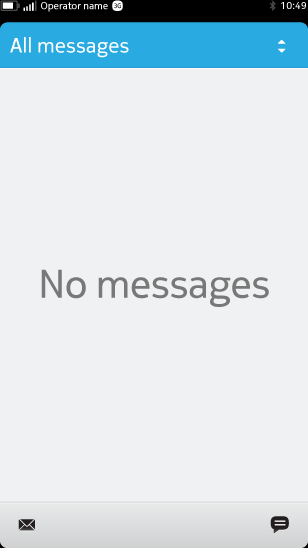Empty States
When there is no available content/data to be shown, the view is shown in its empty state. There are two types of empty states: First time run and when a user clears the content.
First time run
User-cleared state
In the event that a user has cleared content from the screen
(e.g. clearing the call history or Open Applications view), a message
should be displayed in the content area to indicate that no data is
available. The message should be custom to the view and displayed in the
centre of the view. It should also be simple, direct and concise. In addition, while controls (e.g. title labels, toolbars)
should remain visible, they may be made inactive when appropriate.