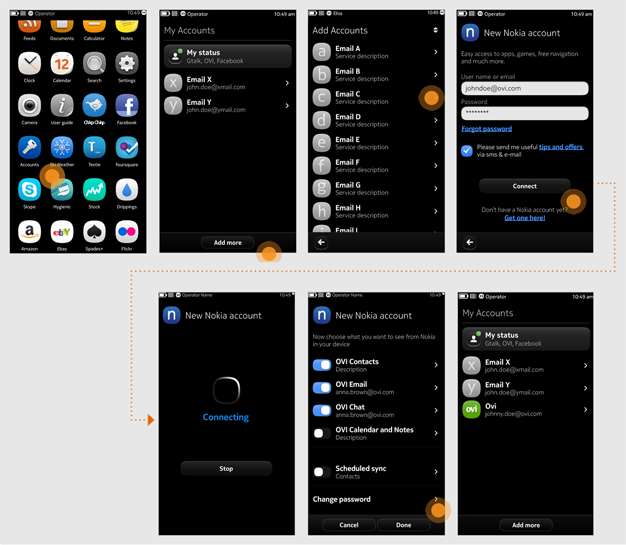Accounts
In today's hyper-connected mobile world, people find themselves under increased pressure when it comes to managing their many social media and general communication channels (e.g. email accounts, instant messaging accounts, Twitter feeds, etc).
All accounts in one place
Nokia N9 sets itself apart by making it really easy for users to integrate popular third-party services with the device's native applications such as Home Screen, Messages, Calendar, Contacts, etc.
The Accounts app enables users to manage their disparate accounts and online content sources in one single place. From this centralised view, they can add, delete and edit any of their online accounts. As such, it consolidates the user's credentials and related privileges for each online service they want to integrate with their device.
Add account
The user will be able to add different types of accounts such as sharing (e.g. to Flickr, Facebook), instant messaging, VoIP, email and calendar accounts. For each account (e.g. OVI), the user can decide which services to enable, e.g. Email, Chat, etc. For each service, the user will be able to change its related settings.
Single sign-on
Other applications, both native as well as third-party applications, can benefit from any of the services the user has enabled. Once set up, Single sign-on lets these applications connect to those services automatically, without prompting the user for credentials each time.