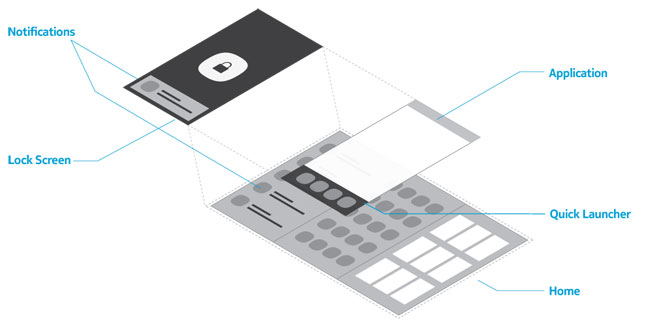Overall UI Model
Lock Screen
Appears when a user first wakes up the device. Swiping from any edge unlocks the device and returns it to the most recent state of use.
Notifications
Accessible from the Lock Screen and Events view in Home.
Home
Consists of three views: Events, Applications, Open Applications. Dragging horizontally navigates between these views.
Application
Launched at a level above Home. Swiping from any edge of the application returns the user to one of the three views of Home.
Quick Launcher
Jump straight to a different application by opening the Quick launch bar. On the lock screen, or while in an application, swipe up from the bottom of the screen and hold briefly to reveal shortcuts to Phone, Messaging, Web and Camera.