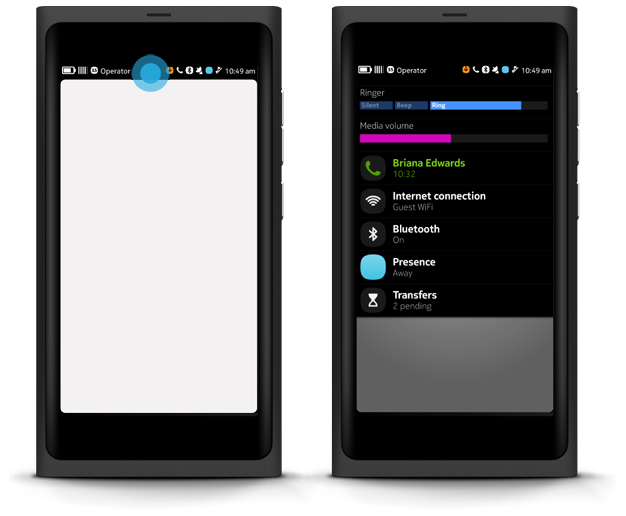Status Bar
Status Bar
The Status Bar is the horizontal area at the top of the screen. It contains core functions that are accessible throughout the UI and consists of 3 to 11 indicators (either icons or labels). For more detailed information on the Status Bar, refer to the Nokia N9 User Guide.
Permanent indicators
- Battery
- Time
Additional indicators, visible only when applicable
- Operator
- Cellular network
- Notifications indicator
- Transfers
- Internet connection
- Bluetooth
- Location services
- Presence
- Silent profile
- Ongoing/Incoming call
- Active alarm
Settings Shortcuts menu
Tapping the Status Bar reveals the Settings Shortcuts menu and dims the screen behind it. Tapping outside the menu closes it.