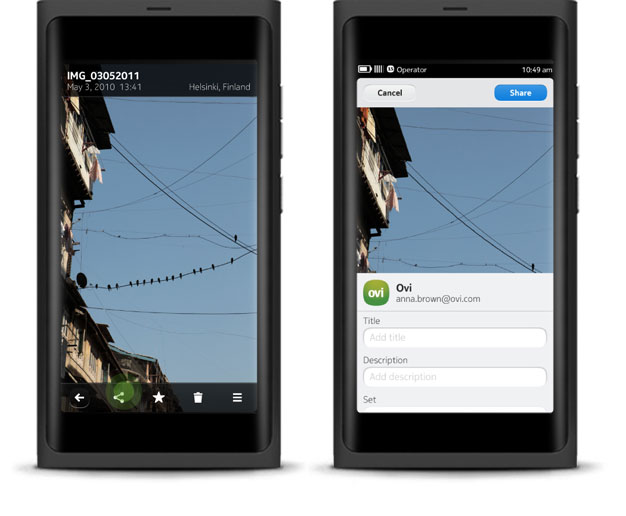Sharing
Nokia N9 provides a common framework that lets users share files across supported online services (e.g. Ovi, Flickr, and YouTube) and various communication mechanisms in the device (e.g. email and Bluetooth).
To specify the content types your application or service can share with these other channels, you simply register with the sharing component. Your application or service will then appear in the list of available sharing channels.
The sharing process is consistent throughout the UI. First, users select the files they want to share. Then, they select where they want to share the files as well as specific service/method options. Once sharing is initiated, the transfer UI displays the transfer progress.
Users can also share multiple files at once (e.g. a selection of photos). In such cases, the sharing command is usually placed inside the Action menu, since it acts on a view with multiple objects. This interaction follows the multiple object rule.